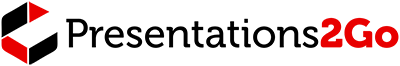Presentations2Go Video Content Management
Powerful Video Hosting and Live Streaming
Presentations2Go offers turnkey hosting solutions for business and education supporting multiple video channels with branding and personalisation to empower departments across organizations to independently store, upload, transcode, manage and share user generated video content. Users can select categories to show on the homepage or just focus on their own content and tasks within the video portal.
The video platform offers complete and easy-to-use solutions for archiving and recording multi-source video and capture of live events, 360° video, management of content, metadata, and multi-platform streaming. Capable of transcoding and streaming videos to any device. Built on the Unified Streaming Platform, Presentations2Go offers the best possible viewing experience up to 4k using adaptive bitrate streaming technology with advanced functionality to do on-the-fly packaging to all industry standard delivery formats including HLS and MPEG DASH.